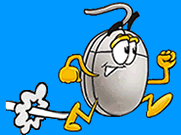![]()
Q: Whats the catch? Can it really be this cheap and easy?
A: There is no catch or gimmick. We just want to help you with your computer problem or question as easy and as quickly as possible. In this economy we need all the breaks we can get and by using remote services we can provide lower rates for computer services by cutting the overhead of fuel and travel time.
You call us and we fix your problem....it's that simple
Q: How much does MouseQuick cost?
A: MouseQuick is a one time charge of $59.99 per service session. We accept all major credit cards and our transactions are processed through Paypal or Google Checkout.
We can take your payment over the phone if you prefer not to enter your credit card online
Q:What if I am not happy with my service or MouseQuick does not solve my problem....how do I receive a refund?
A: MouseQuick makes it easy to request a refund for service that does not meet your satisfaction or if we do not solve your computer problem.
Simply click here to request a refund and we will be happy to return your payment of $59.99.
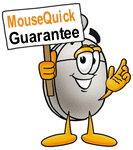
You have nothing to lose...try MouseQuick today
Q: Can MouseQuick really solve my problem?
A: At MouseQuick we are aware that there is a percentage of computer problems that we simply cannot solve remotely.
For example, if your computer won't start up or you do not have High Speed Internet access we will not even be able to log in and assist you. You may also be experiencing a problem beyond the means of remote service like needing extra memory or a new hard drive and if that is the case we will give you a full refund.
To use MouseQuick you must have High Speed Internet and your computer must be able to start up
Q: Why can't MouseQuick gain access to my computer?
A: Your computer could have a particular virus or malware which is not allowing our connection software to work properly. It may also be your firewall settings blocking certain Internet connections. You will receive a full refund if we experience trouble connecting to your computer.
Q: Does MouseQuick work on Apple Computers?
A: Yes, MouseQuick can assist you with your new Apple Macbook or iMac.
MouseQuick can service Apple OSX, Microsoft Windows XP, & Vista operating sytems
Q: Is a Paypal account or Google account required to pay for MouseQuick?
A: No, you can pay with any major credit card, Paypal, or even your Google account. Anyone who has Gmail can use Google Checkout. Paypal and Google Checkout are who we choose for payment processing due to their simplicity and security.
Paypal & Google Checkout are the standard for simple, trusted, & secure online payments
Q: What about privacy? Can MouseQuick be trusted?
A: At MouseQuick all of our service providers are properly screened for any criminal history and you can even watch us live in real time as we service your computer. You can also end your service session at any time just by the click of a button.
You can observe and watch everything we do while we service your computer and you can end our session at any time
1(888) HEY-MOUSEQUICK